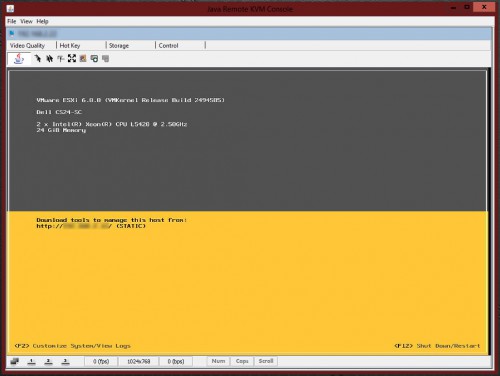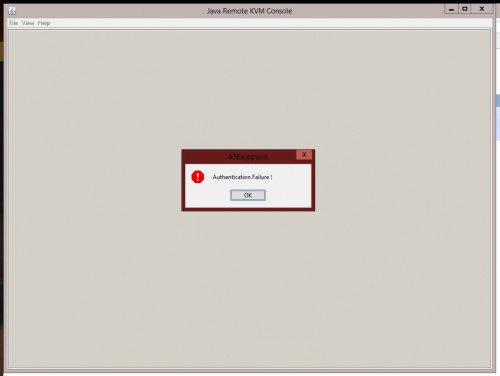When it comes to Java and Dell Remote Access Cards or BMCs, a simple Java update can render remote access completely useless. The older the hardware the more likely an update is going to break the KVM software.
In this case with the Dell CS24-SC, I have found the BMC tends to specifically like 32-bit Java v7. Typically when you download Java from Oracle’s site you are going to get the 64-bit version if you are on a 64-bit OS, but in this case we want to make sure to get the 32-bit version. I am currently running Java v7u80 with no issues, but I have found most versions of Java v7 will work.
You can find the legacy Java downloads here:
http://www.oracle.com/technetwork/java/javase/downloads/jre7-downloads-1880261.html
Once you have the 32-bit version of Java installed, browse to the remote control section of the BMC’s web site and launch the remote control. Once the .jnlp file downloads you will want to launch it with the Java Web Start executable. To do this open the file with the javaws.exe found in C:\Program Files (x86)\Java\jre7\bin\. If you use the 64-bit version you will likely receive an “I/O Exception: Authentication Failure!” error.
I have also found that this version of Java works well with most of the older PowerEdge DRAC versions.