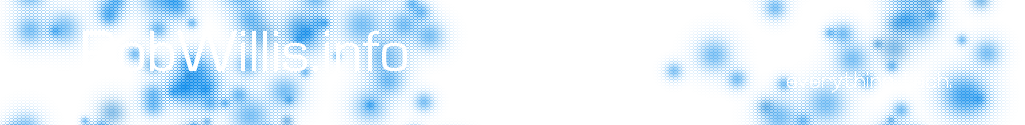Intro
One of my latest projects was to see if I could find a single solution to stream media to all of my consoles. I already have a dedicated Playstation Media Server, but I really wanted to be able to stream to my Xbox 360 and maybe some other DLNA devices. I also wanted a solution that wasn’t Java based, like the Playstation Media Server. Don’t get me wrong I like Java, but handling large media files on the fly is just not its best usage.
TVersity
The solution to all of my problems? TVersity. With its clean Flash based interface that’s highly configurable yet easy to use, it really is the perfect solution. Not only can it stream to the PS3 and Xbox 360, but any DLNA device including cell phones and other media players. TVersity will stream and encode all of your audio, video, and pictures. The App itself is a free download, but there is a premium pay-for version available.
My Setup
My Rig for this setup is a Windows 7 x64 VM on ESXi 4. I gave it 1 core on a Intel Core 2 Quad Q6600 @ 2.93 Ghz, 2.5 Gb of DDR2 800Mhz RAM, and 128 Mb of video memory. My network is all wired gigabit, and all devices are using HDMI on a Samsung 46″ LCD. I highly suggest using a wired network vs wireless for streaming. Streaming media is one of the most demanding tasks for a network to keep up with, even more so with HD content. You can easily exceed the amount of throughput your wireless network is capable of. Wireless is fast, but not that fast yet. Wired will offer a rock solid connection with ultimate performance.
The Verdict
I am now completely switched over to TVersity, it really is a great application. Not to say the Playstation Media Server project isn’t worthy, TVersity just fits my needs a little better. I have been using it for a few months now, and have streamed hours and hours of content with no issues. I have found that while both the PS3 and Xbox 360 are good at playing streaming media, there are some noticable differences. The Playstions menu makes it simple to get to your TVersity Server and find the content you want to play. On the Xbox it’s still easy, but takes a few extra steps to get to your server. When it comes to playing the content, the PS3 excels, handling HD content much better than the 360. 1080p MKV playback was flawless on the PS3, but unwatchable on the Xbox 360.