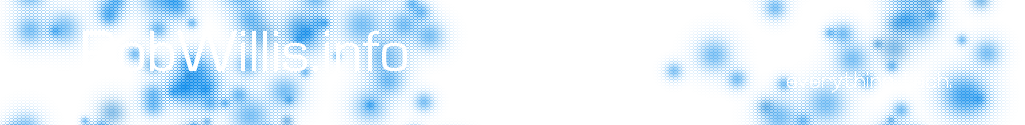Intro:
In this video I demonstrate how to set up a PS3 Media Server on a Windows 7 x64 machine. The PS3 Media Server is a small Java application that will enable a pc to stream local media files to a PS3 on the same network. PMS also is able to decode and stream formats the the PS3 is not normally able to play. As far as the setup goes all you need is a spare computer or laptop running windows XP or higher, the better the specs the more quality you’ll get out of it. Next we’ll need network, I recommend wired gigabit but wireless will work. You’ll want the gigabit throughput for HD content, though. Lastly the software for PS3 Media Server from http://ps3mediaserver.blogspot.com/, and we’ll need the latest Java from http://java.com/en/.
My Setup
For my setup I will be running this in a virtual machine, on an VMWare ESXi 4 Server. The host will be alotted 1 virtualized core from an Intel Core 2 Quad Q6600 @ 2.93 GHz and 2 Gb of RAM. My network is all wired gigabit. This is very similiar to the setup I normally run. With this I can play full 1080p content with 6.1 audio with no issues/stutter/lag. Note that bugs seem to be introduced from time to time as new firmwares come out, Java updates, and so on. Should you run issues, first thing I would do is make sure your up to date with your PMS and Java software. Also if your running an Anti-Virus/Firewall, make sure you allow PMS and Java full access to your local subnet inbound and outbound. Failure to do so will result in the computer and PS3 not being able to communicate with each other.