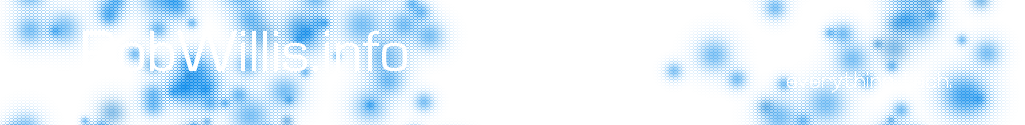Rooting your Droid 3:
Follow these simple instructions to gain root access on your Droid 3. This does not wipe the phone or any data. Your simply gaining root access on the stock rom. This is a required step for installing custom ROMs. Having root will also enable you to use applications from the market that require root access.
Instructions
- Make sure you have Motorola drivers installed – [Download x64 Drivers]
- Download and unzip ‘Droid 3 easy root script v7′ – [Download 1-Click]
- On your phone: Settings > Applications > Development > USB debugging(check box)
- Plug phone into computer and select “Charge Only” mode.
- On the computer navigate to the ‘Droid 3 easy root’ folder and run ‘Click to root your Droid 3.bat’
- Now just follow the instructions in the command window and unlock the phone after each reboot.