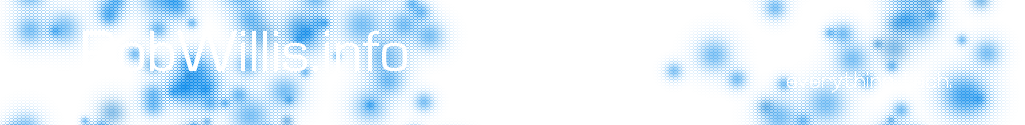Veeam Backup and Replication
The guys over at Veeam have been hard at work turning out some of the best software out there software for supporting your virtual machine infrastructure. They have received countless awards in the VMWare and Hyper-V realms. Today I will be using Veeam Backup Free Edition, this is also the replacement for what was the ever popular FastSCP. Using Veeam B&R you can achieve considerably higher transfer rates than you ever could using the built in Datastore Manager in the vSphere console.
Link to download: Veeam Backup and Replication Free
Backing up your ESXi VM’s
Backing up your virtual machines is really easy with Veeam, it is basically the equivalent of a copy and paste job. If you are using the free edition of ESXi, you can not back up virtual machines while they are in a running state. To achieve that you will need at least an Essentials license, and then you can use Veeams VeeamZIP feature which is another feature found in Veeam B&R.
If you do use this method you want to make sure you have the network and hard drive I/O to keep up. For my setup I’m using a wired gigabit network, all of my machines are connected to a Dell PowerConnect 5324 switch with Cat 6 cabling. The machines I use in the video are both Core 2 Quad Q6600s @ 2.9 GHz, 8 Gb Ram and both are running 7200 RPM Drives. One machine is running ESXi 5.1 and the other Windows 7 Ultimate x64. Hard drive speed plays a huge role in your overall speeds, your network may be able to move XX amount of data but you can still be limited by your hard drive write speeds. I have found using the set up I mentioned above and a pair of 7200 RPM SATA drives I can reach speeds around 60-70 MB/s, 7200 RPM to 5400 RPM around 16 MB/s and 7200 to 4200 RPM was less than 10 MB/s.