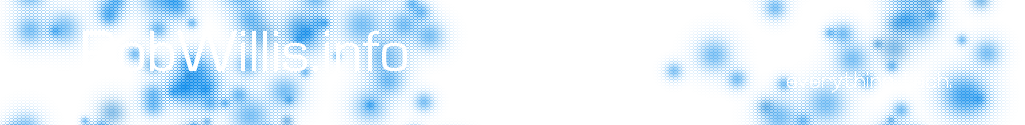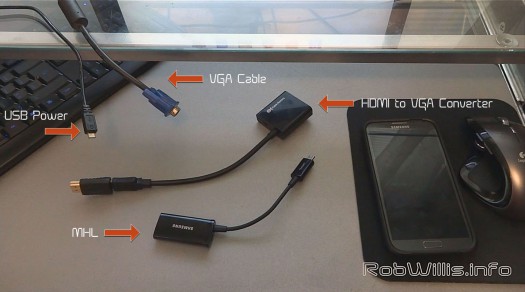Android on the big screen
Sharing out the screen of an Android device can be a very useful thing to have, allowing you to share video, presentations or even just because you want a larger screen for easy viewing. Most higher end Android devices come with some sort of HDMI out (often Micro-HDMI), making this a relatively simple process. Get a Micro-HDMI to HDMI cable for a HDTV or to DVI for a LCD Monitor and your in business. Unfortunately for the Note 2 this isn’t such an easy process, requiring some special hardware to get the job done. From what I understand the Galaxy S3 and S4 should be similar to what I found with the Note 2.
HDCP?
One thing I want to get out of the way real quick is High-bandwidth Digital Content Protection or HDCP. HDCP is an authentication/encryption scheme used to protect copyrighted content. It is used to authenticate the device that the video or content will be displayed on, if the device meets the criteria (ex Is HDCP supported?) then the content is displayed. If not, you get no output. HDCP also encrypts the entire conversation over the HDMI cable to prevent eavesdropping or sniffing the content off of the wire. The reason why HDCP is important to note here is that while most HDTVs do support it, most DVI/VGA computer monitors do not.
The Note 2 appears to use either run a HDCP check or just flat out encrypts all video output, regardless of what the content actually is and if it is copyrighted. There is no native way to disable this on the Samsung ROM and from what I understand has to be done at the kernel level, which even then does not always seem to truly disable HDCP.
The Hardware and HDCP bypass
To get video out of a Note 2 you will need a Mobile High-Definition Link or MHL, which uses mirco-usb to connect to the phone and then converts the video signal to HDMI. These can be found on the web and ebay for $15-25, I found the Samsung one for the Note 2 to be the best. It is important to note the Note 2, S3 and S4 all use an 11-pin usb connector and will not be compatible with the older 5-pin usb devices out there. With the just MHL and an HDMI cable you can output video to any HDCP compatible TV.
To output video to a computer monitor that does not support HDCP, we need another piece of hardware, something to remove or “strip” the HDCP. To do that I used a HDMI to 15 pin VGA converter, successfully removing the HDCP while allowing me to still keep 1920 x 1080 resolutions. I found this part on ebay for $15-20 and is made by a company called Cable Matters. With the VGA out you can then use a VGA port or convert it to DVI and even component.
The end result
In the end it cost around $50 to have a universal cable for video out on my Note 2. Was it worth it? I think so, video output on this thing is great. Tie it up to a BT keyboard and mouse and you have a really nice little desktop. The quad core cpu, 2 Gb of RAM and multi window support show that Android really is more capable than ever before. Will this replace my laptop, not likely, but I will be pulling it out a lot less.